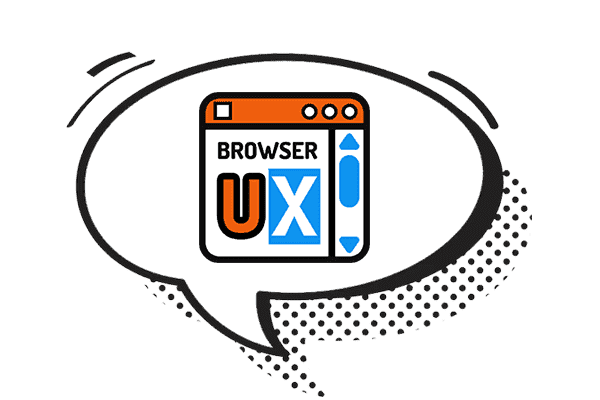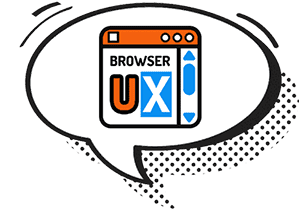About BrowserUX Share Button

BrowserUX Share Button is a standalone Web Component that enables sharing a web page via the Web Share API or, when unavailable, through an accessible, responsive, and fully customizable fallback interface.
- BrowserUX Share Button source code on GitHub
- BrowserUX Share Button project website
- BrowserUX Share Button documentation
I. Why BrowserUX Share Button?
In a world where content is shared everywhere and web applications increasingly behave like mobile-first products, sharing a page should be a natural, seamless, and accessible action. Yet, on the web, sharing remains fragile — sometimes dependent on social platforms, sometimes limited by browser capabilities, or reduced to a static button with no real user experience.
This is the context in which the browserux-share-button component was created. A single, smart button designed to adapt
to the user's environment, offer a modern fallback when technical limitations arise, and deliver a complete, responsive,
and fully customizable sharing experience.
II. Objectives
The browserux-share-button component was built around three core principles:
- Adapt to the user’s environment by leveraging the Web Share API when available, or by offering a smooth and intuitive fallback experience.
- Provide a consistent, accessible, and localized experience across all browsers, for all users.
- Allow easy, framework-agnostic integration, with fine-grained customization via HTML and CSS.
III. Key Features
1. Adaptive logic for all scenarios
The core of the component follows a progressive enhancement approach. When a user clicks the button, two behaviors are possible:
- If the browser supports the Web Share API, a native share sheet is displayed (similar to Android or iOS), offering system-level sharing options.
- If the API is not available, a custom modal opens automatically, listing several popular sharing options: Email, X (formerly Twitter), WhatsApp, Facebook, LinkedIn, Telegram, Reddit, SMS, along with a link copy button.
2. Accessibility, languages, and user feedback
Technical compatibility alone isn’t enough. The goal is also to deliver an accessible and inclusive user experience.
The main button and fallback modal implement ARIA roles, proper focus handling (including tab trapping), and seamless integration with screen readers. All visible text — including confirmation messages (“Link copied!”) and error states — is automatically translatable, based on the lang attribute or the page’s html lang.
Several languages are supported natively: French, English, German, Spanish, Japanese, Dutch, Portuguese, Russian, and Italian.
3. Seamless integration across all environments
Designed as a native Web Component, browserux-share-button can be used in a wide variety of contexts: a simple HTML page, a React, Vue, or Angular application, or even within a CMS or no-code editor. It is available via npm or CDN (unpkg), and requires no complex setup.
Integration can be done in a single line:
<browserux-share-button></browserux-share-button>
The metadata to be shared (title, text, url) is automatically extracted from the HTML document or the web manifest if not provided as attributes. Of course, they can be manually overridden when needed.
4. Visual and behavioral customization
Every detail can be adjusted — from colors, labels, and language, to the displayed platforms or DOM behavior.
Styling is managed through customizable CSS variables, covering both the main button and the fallback modal appearance. A custom icon can also be inserted into the button using a named HTML slot.
Each sharing platform can be enabled or disabled individually via simple HTML attributes. Shadow DOM usage is optional (using the no-shadow attribute), making it easy to integrate with global styling or specific environments.
5. A mobile-first interface
The fallback interface draws inspiration from modern mobile design patterns: it appears as a bottom-anchored modal with clear icons, a preview box for link copying, and subtle animations. On smartphones, users can dismiss it with a downward swipe — just like in native apps.
IV. In conclusion
The browserux-share-button component addresses a simple yet often poorly solved problem: enabling smooth, accessible, and consistent content sharing across platforms. By combining modern browser APIs, a well-crafted UX fallback, and frictionless integration, it stands as a modular, robust, and future-proof tool for any web application.

BrowserUX Share Button is a lightweight, accessible, and customizable Web Component designed to simplify link sharing using the native Web Share API when available, or through a sleek, responsive fallback modal. BrowserUX Share Button
About
This blog was designed as a natural extension of the BrowserUX ecosystem projects.
Its goal is to provide complementary resources, focused tips, and detailed explanations around the technical choices, best practices, and accessibility principles that structure these tools.
Each article or tip sheds light on a specific aspect of modern front-end (CSS, accessibility, UX, performance…), with a clear intention: to explain the “why” behind each rule to encourage more thoughtful and sustainable integration in your projects.