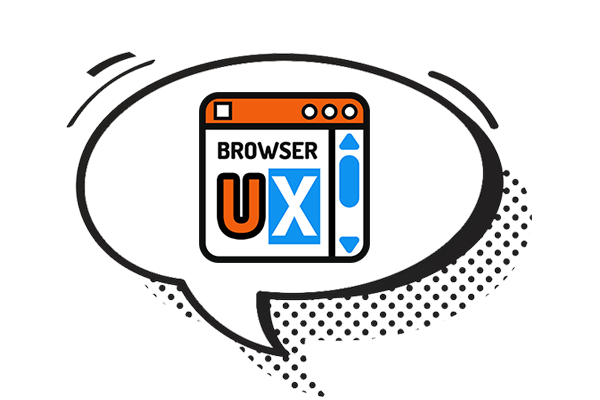Guide: Web Icons in 2025 - Favicons, Touch Icons & Adaptive Icons
Between favicons, touch icons, adaptive icons, and the manifest.json file, it’s easy to get lost when defining a website’s icon. Each platform has its own requirements: desktop browsers, Google search results, iOS home screens, Android Progressive Web Apps…
In 2025, it’s time to set things straight. This comprehensive guide will help you understand which formats to use, which dimensions to plan for, and how to ensure maximum compatibility with a minimal number of files.
The guide is structured into 2 complementary articles:
-
May 2025 HTML 🧩 UX
1. Favicons in 2025: Standards, Formats & Best Practices
SVG, PNG, icons in Google search results, minimalist fallbacks, everything you need to know about modern favicons. -
May 2025 HTML JSON 📱 PWA 🧩 UX
2. Web Icons in 2025: Touch Icons, Adaptive Icons & manifest.json
Manage icons on iOS and Android, understand maskable icons, and build a robust web manifest file.
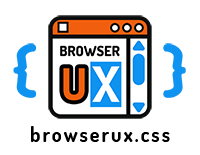 browserux.css is a base CSS file designed as a modern alternative to classic resets and Normalize.css, focused on user experience and accessibility.
It lays accessible, consistent foundations adapted to today's web usage: browserux.css
browserux.css is a base CSS file designed as a modern alternative to classic resets and Normalize.css, focused on user experience and accessibility.
It lays accessible, consistent foundations adapted to today's web usage: browserux.css
About
This blog was designed as a natural extension of the BrowserUX Starter and browserux.css projects.
Its goal is to provide complementary resources, focused tips, and detailed explanations around the technical choices, best practices, and accessibility principles that structure these tools.
Each article or tip sheds light on a specific aspect of modern front-end (CSS, accessibility, UX, performance…), with a clear intention: to explain the “why” behind each rule to encourage more thoughtful and sustainable integration in your projects.