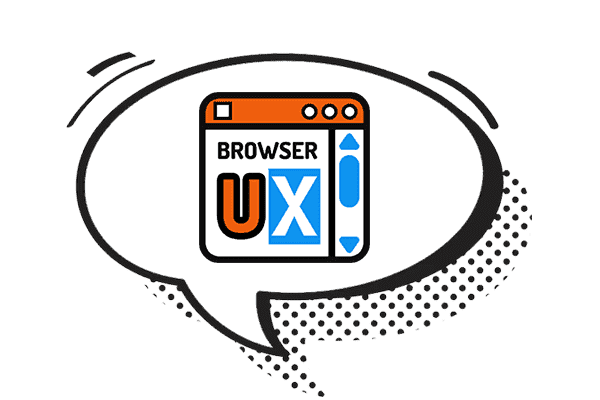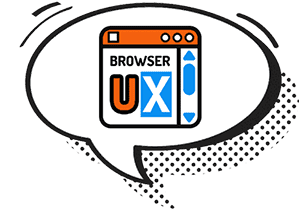About BrowserUX Theme Switcher

BrowserUX Theme Switcher is a modern web component designed to provide reliable, accessible, and universal light/dark theme management. It meets today's web standards by putting user preference, visual consistency, and ease of integration at the core of its design.
- BrowserUX Theme Switcher source code on GitHub
- BrowserUX Theme Switcher project site
- BrowserUX Theme Switcher documentation
Designed as a standalone and reusable building block, browserux-theme-switcher is more than just a theme toggle:
it handles theming intelligently. It automatically detects system preferences, remembers user choices,
and dynamically applies the appropriate styles using data-theme, while remaining compatible with all
modern frameworks.
Lightweight, accessible, and customizable, it provides a robust solution for building interfaces that follow UX best practices—without unnecessary technical complexity.
I. Why BrowserUX Theme Switcher?
In many web projects, light/dark theme management is often improvised: adding a dark class, manually listening to prefers-color-scheme, etc.
These solutions may work, but they are rarely centralized, accessible, or easy to maintain—especially in multi-framework projects.
BrowserUX Theme Switcher was born from this observation. Rather than reinventing the wheel for every project, this component provides a modern, consistent, and standardized solution. It encapsulates the theme-switching logic in a lightweight, accessible Web Component compatible with all ecosystems: plain HTML, React, Vue, Angular...
II. Goals
- Provide consistent light/dark theme toggling.
- Automatically detect the system theme using
prefers-color-scheme. - Persist user preference via
localStorage. - Dynamically apply
data-theme="dark"or"light"to trigger CSS styles. - Ensure the component is accessible by default (ARIA labels, internationalization).
- Allow easy customization through CSS variables.
- Be easily integrable with no dependencies or configuration required.
III. Key Features
1. Automatic Detection and Persistence
On initialization, the component checks whether a preference is stored in the browser. If not, it applies the system theme.
// Simplified example
const prefersDark = window.matchMedia('(prefers-color-scheme: dark)').matches;
The user's choice is saved in localStorage and reapplied on future visits.
All of this works without the developer having to write a single line of logic.
2. Dynamic Theme Application
The theme is applied using the data-theme attribute:
<html data-theme="dark">...</html>
This enables conditional CSS styles, but also allows for JS-driven behavior
or image switching (.has-dark → *-dark.png).
3. Built-in Accessibility and Multilingual Support
The button exposes a dynamic aria-label adapted to the language (lang),
or customizable via data-label-light and data-label-dark.
Several languages are natively supported: French, English, Spanish, German, Japanese, Dutch, Italian, Russian, and Portuguese.
4. Customizable Icons and CSS Variables
The component provides slots (light-icon, dark-icon) for customizing the icons visually.
It can also be styled using CSS properties such as:
:root {
--bux-switch-width: 60px;
--bux-switch-bg-color: #000;
}
5. Automatic Dark Mode Image Handling
The component supports dynamic image swapping based on the active theme using the .has-dark class.
Simply add this class to an img tag, and when dark mode is enabled,
the component automatically replaces the image file with a version suffixed with -dark.
<img src="logo.png" class="has-dark" alt="Light logo">
When the theme switches to dark mode, the component automatically replaces logo.png with logo-dark.png.
6. Multi-Framework Compatibility
The component works with plain HTML, but also integrates seamlessly into modern projects: it can be used in React (JSX), Vue (SFC), and Angular (via schemas). It is exported in both UMD and ESM formats to support all build tools.
IV. A Stable and Scalable Foundation
BrowserUX Theme Switcher is a modular tool designed to be stable, dependency-free, readable, and well-documented. Each feature is thoroughly explained in the documentation. The project is hosted on GitHub and open to contributions.
It is built to last, adapt, and integrate seamlessly.
V. Readable and Documented Files
One of the core principles of the BrowserUX ecosystem is code clarity. Whether for beginner or experienced developers, the component is designed to be transparent, understandable, and easy to modify.
- The component's structure is modular, with a clear separation between logic, typing, utilities, and styles.
- Functions are explicitly named, events are documented (
theme-change), and behaviors are predictable. - Comments are included in the TypeScript files to explain key decisions (storage, system preferences, slot management, etc.).
Even for advanced use cases (Shadow DOM, JSX typing, slot configuration), developers can feel confident: everything is documented online and designed to avoid common Web Component pitfalls.
Excerpt from browserux-theme-switcher.ts:
/**
* Applies the given theme by:
* - Setting `data-theme` on the target
* - Updating ARIA labels
* - Updating images for dark/light variants
* - Dispatching a 'theme-change' event
*
* @param {string} theme - Either 'light' or 'dark'
*/
private applyTheme(theme: ThemeMode): void {
// Gets the element where the theme should be applied
const target = this.getThemeTarget();
// Sets the 'data-theme' attribute to either 'light' or 'dark'
target.setAttribute('data-theme', theme);
// Updates the ARIA label on the toggle button based on the new theme
this.updateButtonLabel();
// Updates image sources to match the selected theme
updateImagesByTheme(this.getThemeTarget());
// Dispatches a custom 'theme-change' event so that other components or scripts can react
this.dispatchEvent(new CustomEvent('theme-change', {
// passes the new theme in the event payload
detail: { theme },
// allows the event to bubble up the DOM
bubbles: true,
// allows the event to cross shadow DOM boundaries
composed: true
}));
}VI. In Conclusion
BrowserUX Theme Switcher addresses a common need with a modern, clean, and accessible approach. It simplifies theme management in your interfaces while adhering to current web best practices.
If you're looking for a reliable, customizable, and universal solution to integrate a light/dark theme switcher, give BrowserUX Theme Switcher a try.
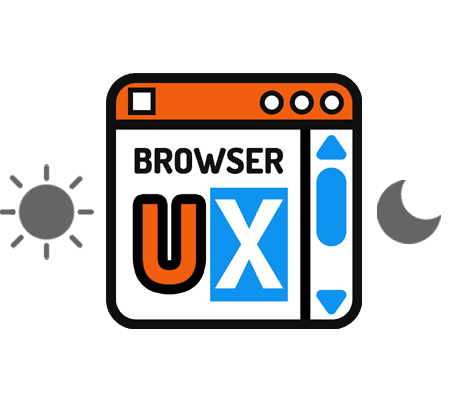
BrowserUX Theme Switcher is a lightweight, accessible, and customizable Web Component designed to easily add a theme switcher button to any website or application: BrowserUX Theme Switcher
A Complete Guide to Light/Dark Theme Management
-
May 2025 HTML CSS JS 🌙 Dark Mode 🧩 UX ♿ Accessibility
0. Managing Light and Dark Themes with HTML, CSS, and JavaScript: Introduction
-
May 2025 🌙 Dark Mode 🧩 UX ♿ Accessibility
1. Managing Light/Dark Themes: Basics, Accessibility, and Best Practices
-
May 2025 HTML CSS 🌙 Dark Mode 🧩 UX ♿ Accessibility
2. Managing Light/Dark Themes with HTML and CSS: Native Solution
-
May 2025 HTML CSS JS 🌙 Dark Mode 🧩 UX ♿ Accessibility
3. Managing Light/Dark Themes with JavaScript: Giving Users Full Control
About
This blog was designed as a natural extension of the BrowserUX ecosystem projects.
Its goal is to provide complementary resources, focused tips, and detailed explanations around the technical choices, best practices, and accessibility principles that structure these tools.
Each article or tip sheds light on a specific aspect of modern front-end (CSS, accessibility, UX, performance…), with a clear intention: to explain the “why” behind each rule to encourage more thoughtful and sustainable integration in your projects.